The customers can find every transaction made from the "History" section displayed on the home page.
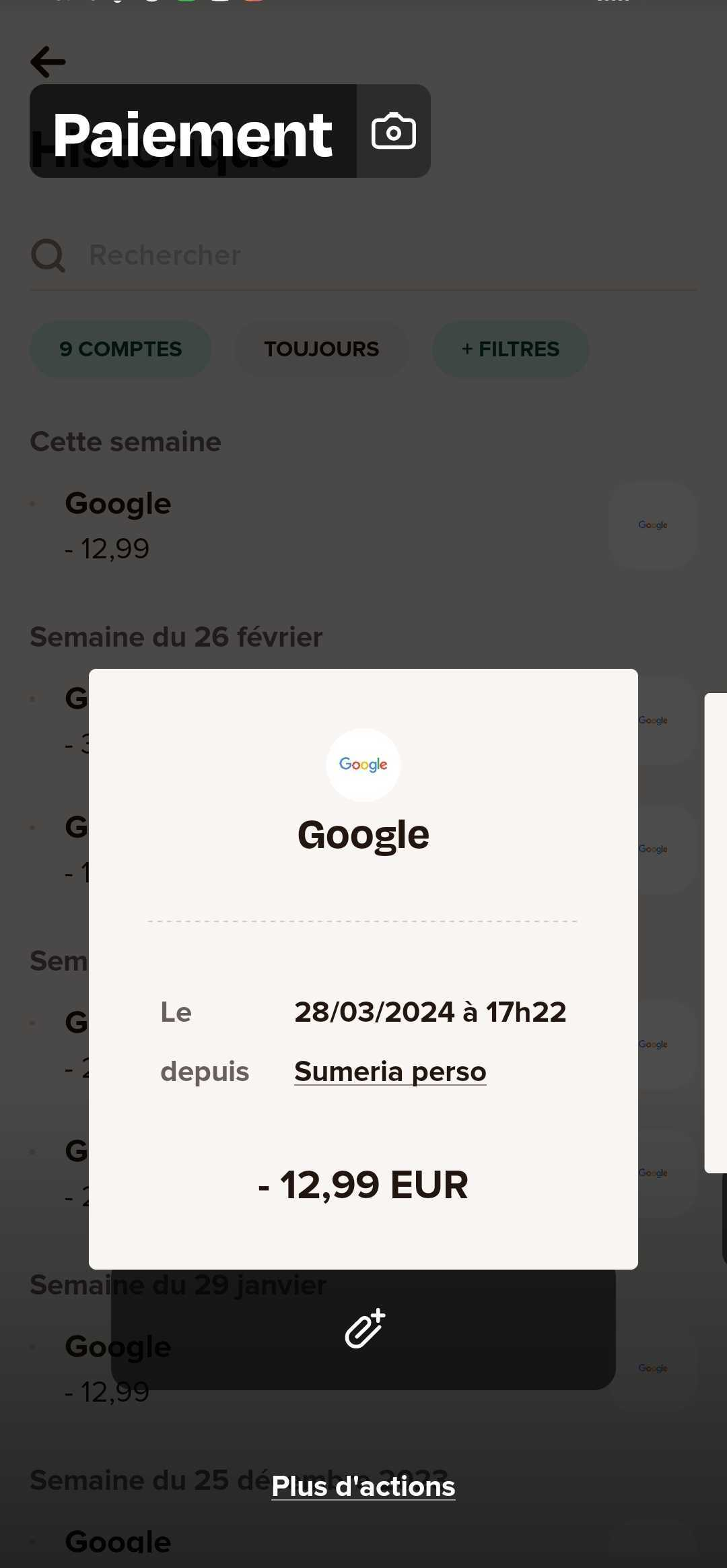
Finding payment receipts in-app
There are three ways of finding payments you made from the app.
Via push notifications
Customers will receive a push notification right after a payment. This feature can be deactivated from the app settings.
From the transaction history
Payment receipts are instantly displayed in the transaction history. After opening it, the customer can switch from a receipt to another by swiping right or swiping left.
Each receipt contains the following information:
- the name of recipient or sender of the payment ;
- the status of the payment ;
- the amount and date of the payment ;
- the payment method that was used and debited.
More actions
From a payment receipt the customer can:
- Obtain more information about the payment by clicking on "Events" or "Details" ;
- Transfer the money received by clicking on "Transfer" ;
- Change the payment source after a card transaction ;
- Request a Lydia or Send a Lydia (more information) ;
- Get a receipt or a proof of transfer in PDF format ;
- Get in touch with the Lydia support team ;
Download a receipt or proof of transfer
With just a few clicks, it is possible to obtain the receipt of a transaction in PDF format from the transaction details.
To do this, the customer must open the relevant transaction from the transaction history, go to "More actions," and then click on "Get a PDF receipt."
For an outgoing bank transfer, the download button is labeled "Request proof of transfer."
In the case of an incoming bank transfer, this file will only be available in the sender’s account
Via email
For app users
Every time the customer make a payment, an email is sent. This feature can be disabled from the account settings.
For payments via the online credit card form
If the customer makes a payment via external credit card on via CB form, they will receive a receipt by e-mail.