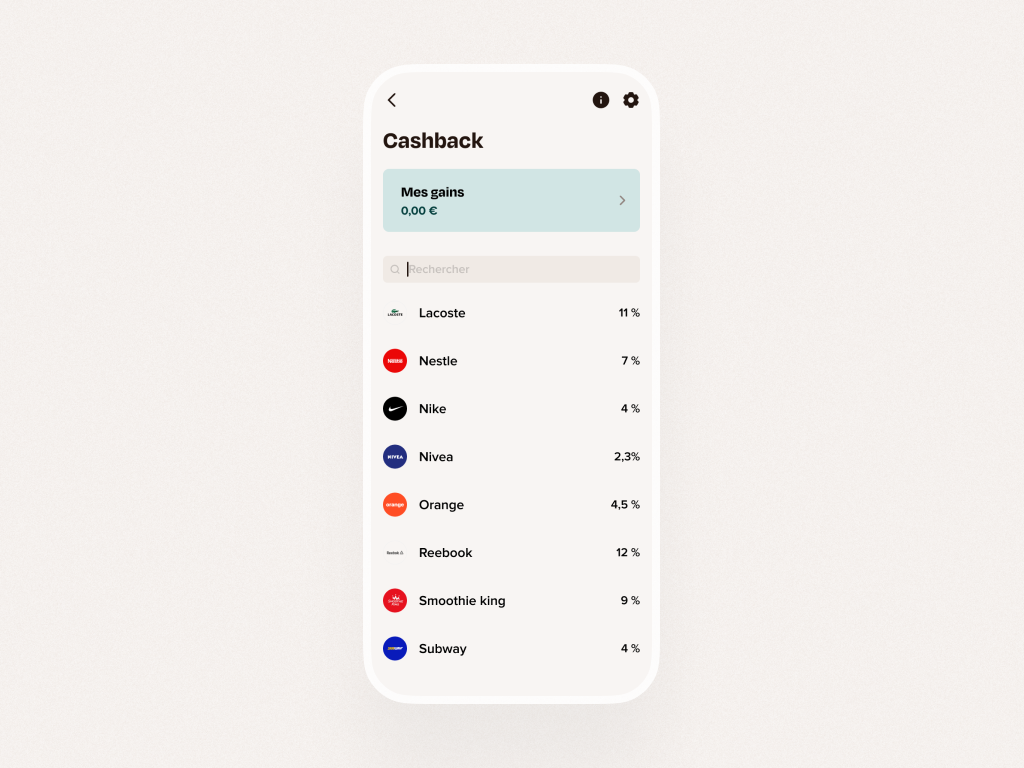
Access the Automatic cashback screen
The customer can access the Automatic cashback screen by going to the "Payments" and clicking on "Automatic cashback". He can also access it directly by clicking on this link from his mobile phone.
Content of the Automatic cashback screen
From this screen, the customer can consult cashback deals from retailers and deactivate/reactivate the functionality as he sees fit.
- My gains. The customer can consult the history of automatic cashback received.
- List of partner retailers. The customer can consult the list of current automatic cashback deals and obtain more details on the conditions of each offer by clicking on the retailer.
- Settings. The customer can access the settings by clicking on the little cogwheel at the top right of the screen. He can then activate/deactivate the automatic cashback functionality as he wishes.
Do you have any other question ?
Great !
Back to home
What do you want to do ?
Contact the support
Back to home