Knowing exactly how much you spend regularly is an effective way to optimize your finances, especially when budget management becomes a priority. The fixed expenses tracking tool offered by Sumeria+ supports customers in this process, providing them with a clear view to better anticipate upcoming payments with peace of mind.
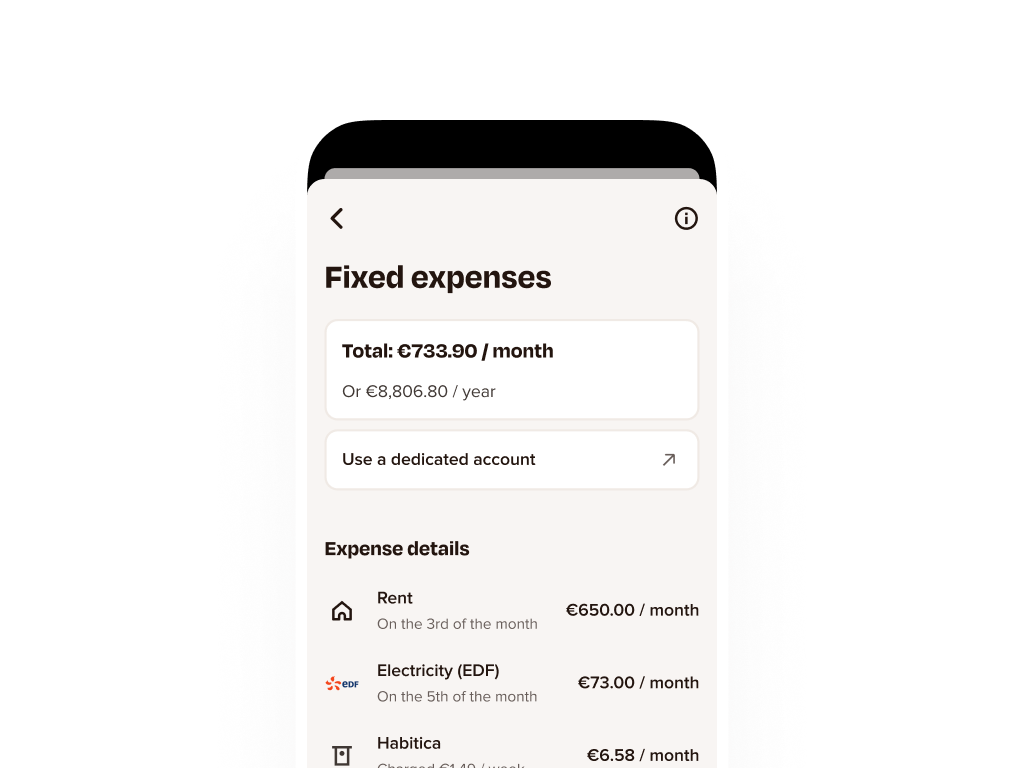
Tracking Your Expenses
Customers can easily monitor all their fixed charges and the total amount allocated to them.
They can view each charge in detail, including the type of payment, the date it occurs, its amount, and its frequency whether weekly, monthly, or annually. Additionally, they can link a dedicated budget account to these charges and activate a reminder to be notified before each payment.
The data presented in this tool is provided for informational purposes only and may differ from the actual execution schedule, depending on applicable processing times.
Adding a fixed expense
This tool is accessible from the "Payments" screen for any customer holding a Sumeria+ subscription.
The view displays "Fixed Expenses Tracking to Estimate." By clicking on "Get Started," customers can add a fixed expense and enter the related information.
Expense type
It can be filled in manually or chosen from a list of common expenses provided by the tool (rent, insurance, Netflix, etc.). Transactions identified as recurring will be highlighted in this list.
Amount and frequency
Customers can enter the cost of the fixed expense and how often it will be debited, whether weekly, monthly or annually.
Example: For a gym subscription of €80 debited every 4 weeks, we recommend to add in the tool a weekly payment of €20.
(52 weeks / 12 months = 4.33 weeks per month)
Debited account
Customers specify whether the charge is debited from a Sumeria account or an external account.
Monthly tracking
Customers can set the day of the month on which the charge is debited. They can also activate a reminder to receive a notification the day before the charge is debited (or 2 months before for annual debits).
Reminders are sent for informational purposes only and do not guarantee receipt or the accuracy of the actual direct debit date.
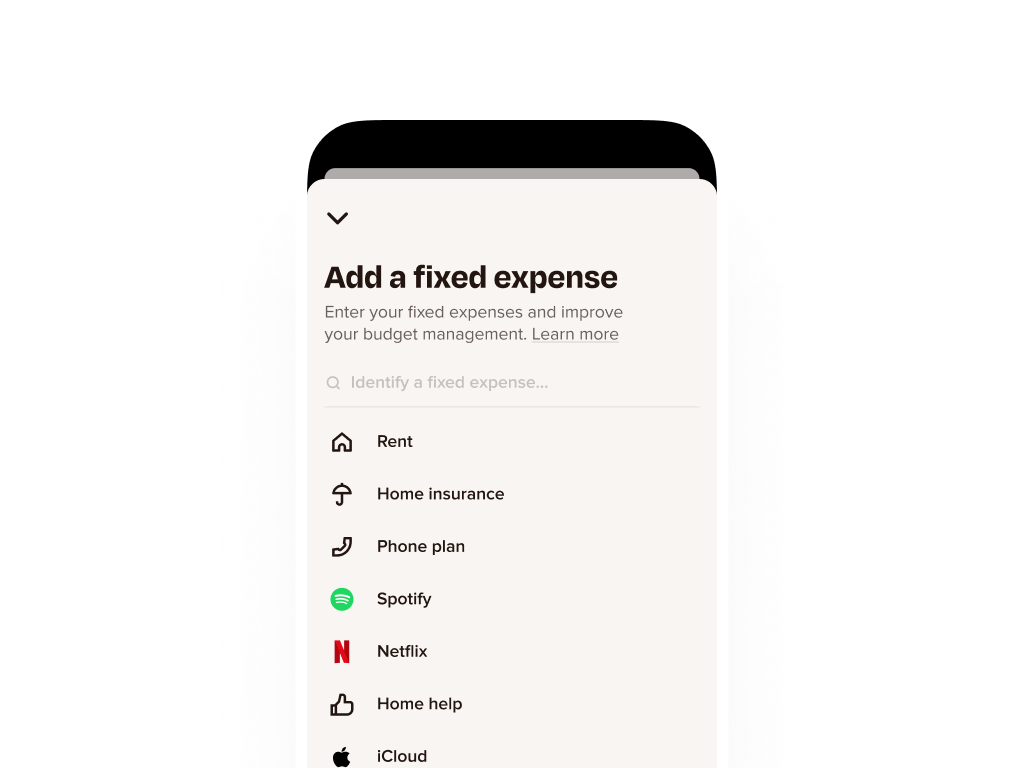
Managing fixed expenses
From the Fixed expenses tracking screen, customers can freely :
- Edit and update existing fixed expenses
- Delete fixed expenses
- Create new fixed expenses.