The Sumeria app lets its customers send Lydia payments using Apple Pay as a means of payment
Using Apple Pay as a means of payment
Customers need to have their card saved in their iPhone's Apple Wallet app.
Apple Pay is automatically selected as the means of payment when users have insufficient balance on their Lydia account to proceed with the transaction.
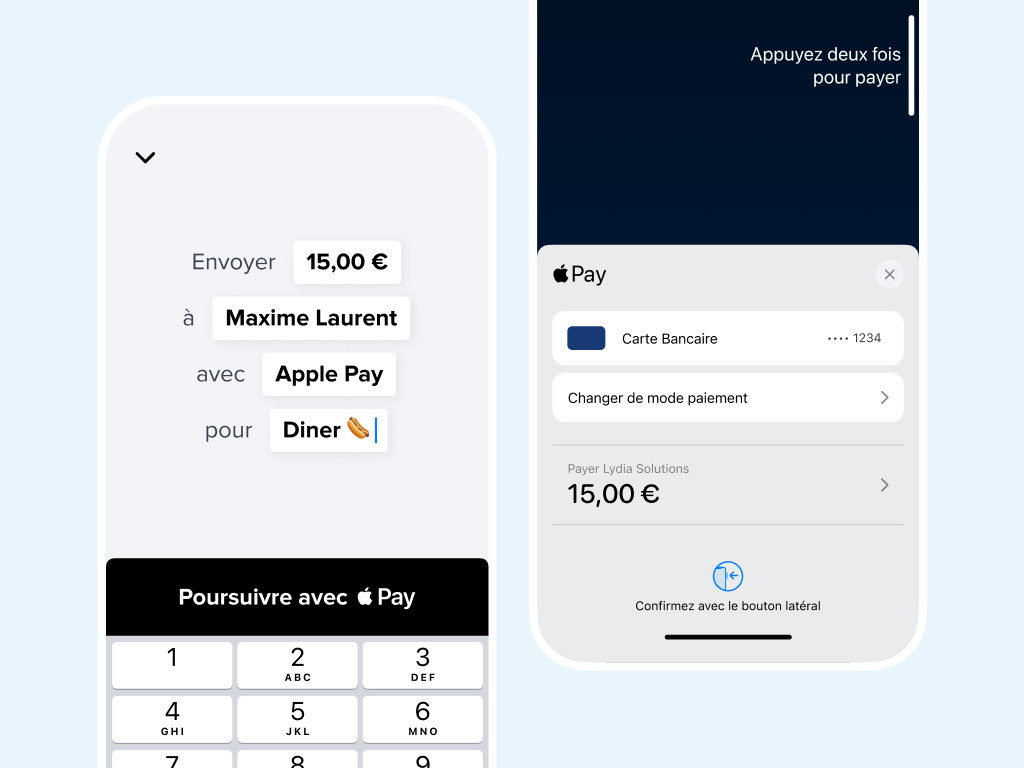
Apple Pay cannot be used for QR code payments. In such cases users should top up their account with Apple Pay before proceeding.
Confirming payments with Apple Pay
By tapping "Continue with Apple Pay", users access Apple's confirmation screen (FaceID or TouchID) where the amount is displayed.
Apple displays "Lydia Solutions" as the recipient because it's the service collecting the money before it redirects it to the final recipient specified by users on the previous screen.
Sumeria cards saved in the Apple Wallet app cannot be used for Lydia payments. Users can use the Sumeria account right in the account list located above the Apple Pay option.
Setting up Apple Pay
Customers can add a bank card in the Apple Wallet app. To do so, they can simply tap the "+" button before tapping "Bank card". For more information, users can read the iPhone user manual here.
Do you have any other question ?
Great !
Back to home
What do you want to do ?
Contact the support
Back to home