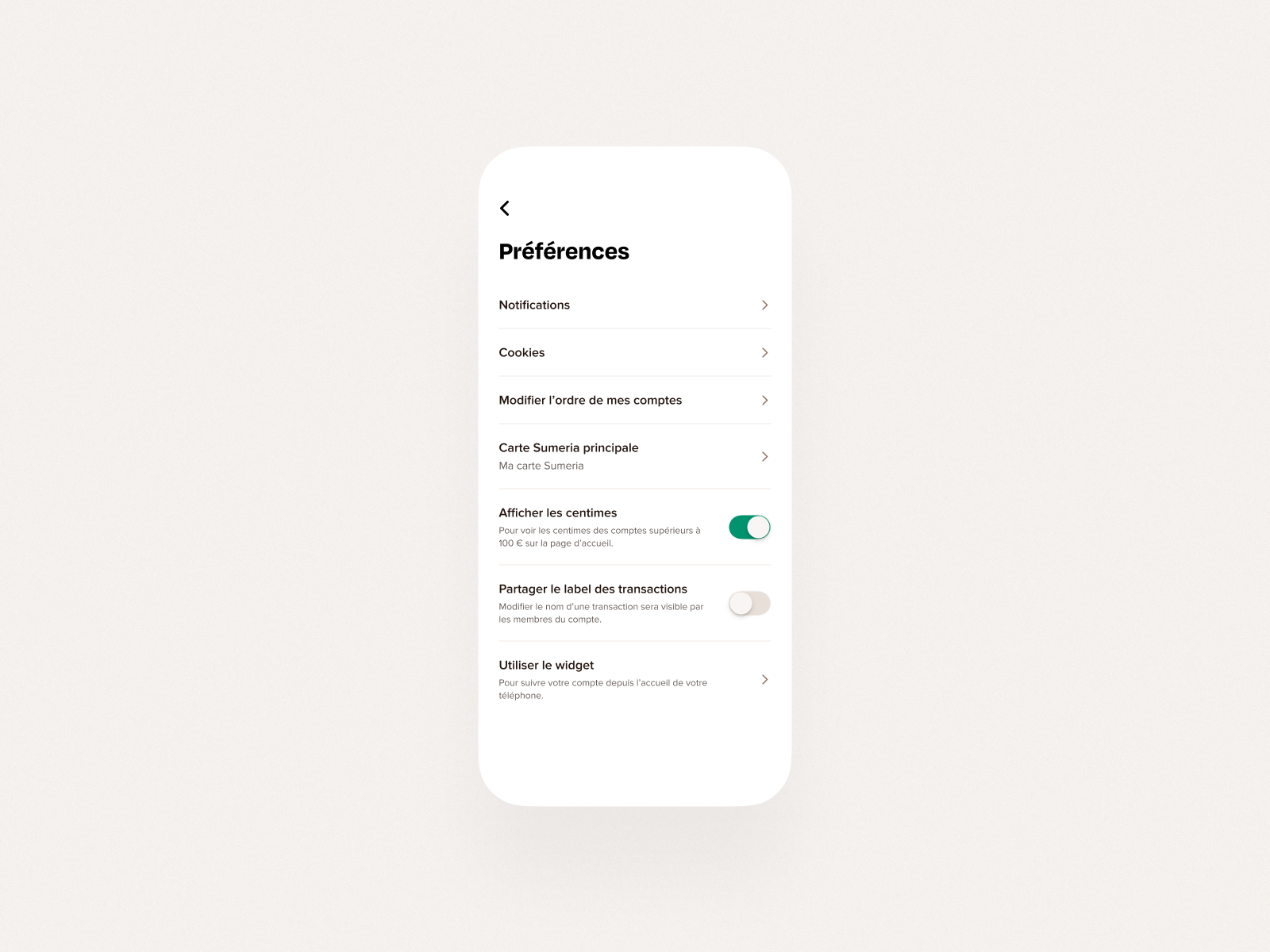
Access
To access the Settings screen, customers can tap "Menu" (at the bottom of the home screen) and then on "Settings" or click on this link from their phone.
Content
This screen allows customers to personalize some features of the app, including the following elements.
- Notifications: customers can personalize and adapt the communications and notifications they receive. Learn more about notifications settings.
- Cookies: customers can personalize the use of trackers. Learn more about the use of trackers and cookies.
- Where to receive the money: customers can choose the destination for incoming Lydia payments
- Main card: customers can define the main card that will be displayed on the card holder, at the bottom of the home screen. Learn more about the main card and account management.
- Display cents: this option allows customers to choose whether they want to display the cents for accounts above €100 on the home screen.
Do you have any other question ?
Great !
Back to home
What do you want to do ?
Contact the support
Back to home