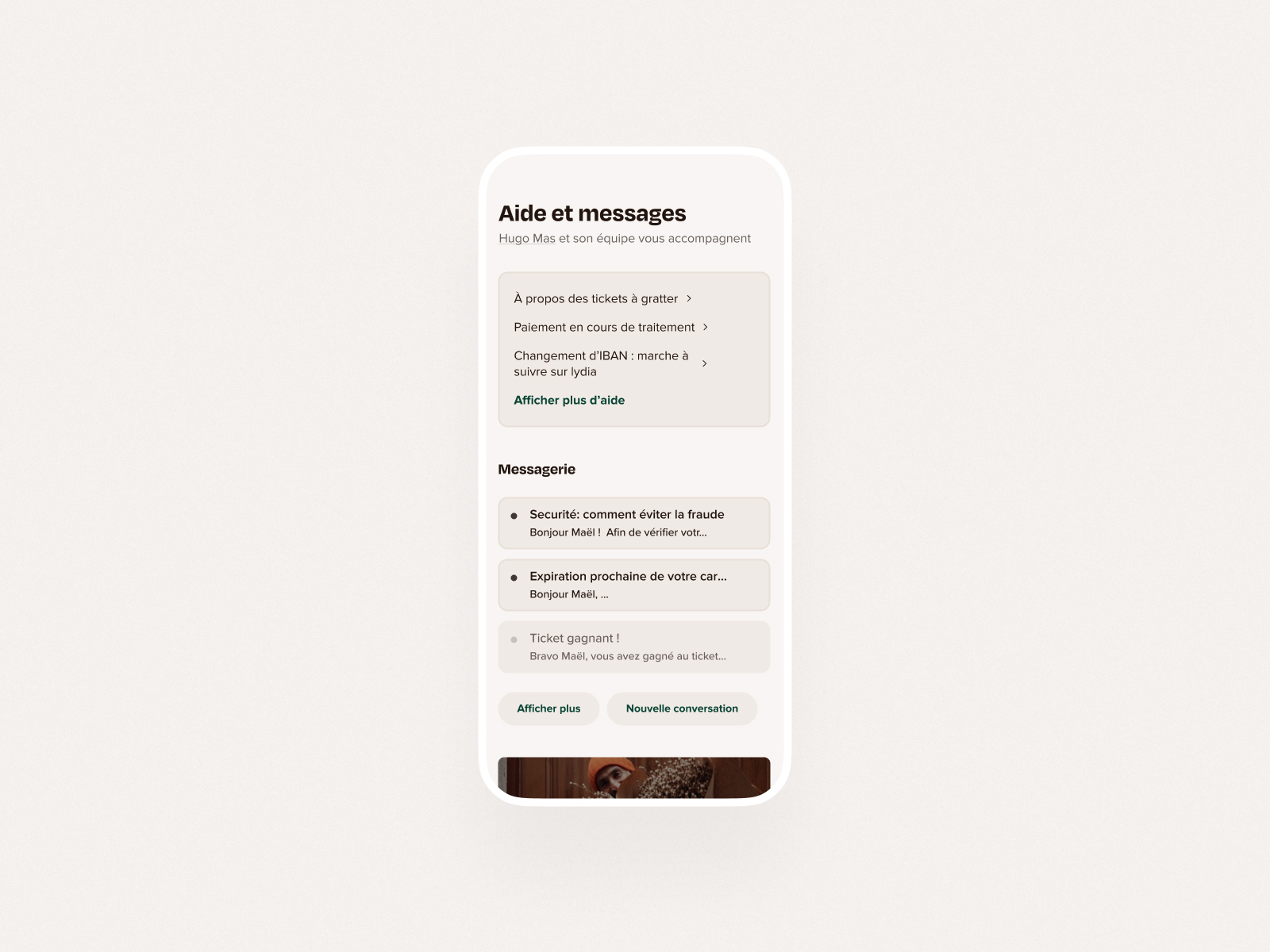
Access
To access the Help and Messages screen, the customer can click on the corresponding button at the bottom of the home screen.
Content
This screen allows the customer to get help by consulting informative articles or by contacting Sumeria advisors directly from the application. It contains the following elements:
- The team leader: a team leader is designated for each customer (their name appears at the top of the screen). This person can be alerted by the customer if a discussion with an advisor does not meet his expectations.
- The customer manual: the customer can access a library of informative articles designed to help him get to grips with the application and optimise its use.
- Messaging: the customer can view current or past conversations with customer service, or start a new one. Find out more about customer service.
Do you have any other question ?
Great !
Back to home
What do you want to do ?
Contact the support
Back to home